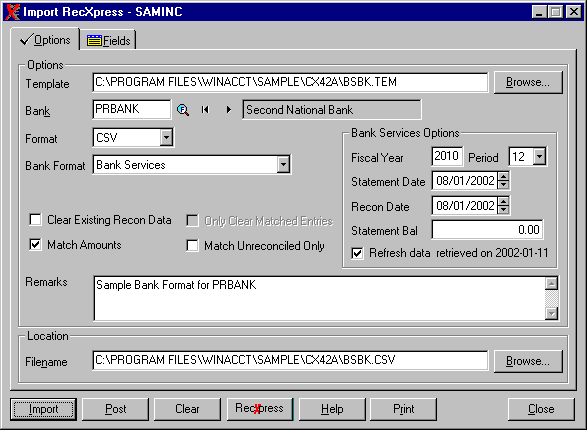
| RecXpress for ACCPAC Bank Services |
A step by step guide on how to automatically reconcile your bank account using RecXpress for Bank Services
Step 3.
You are now ready to import your Bank Statement file and the transactions from Bank Services into RecXpress for Bank Services.
3.1. Click on the RecXpress for Bank Services icon.
3.2. Click on the "Browse" button next to the text box labeled "Template" and load the bsbk.tem template file located in ..\winacct\sample\cx42a. This template file will correctly set up your RecXpress screen to import the sample data file for PRBANK in SAMINC sample data.
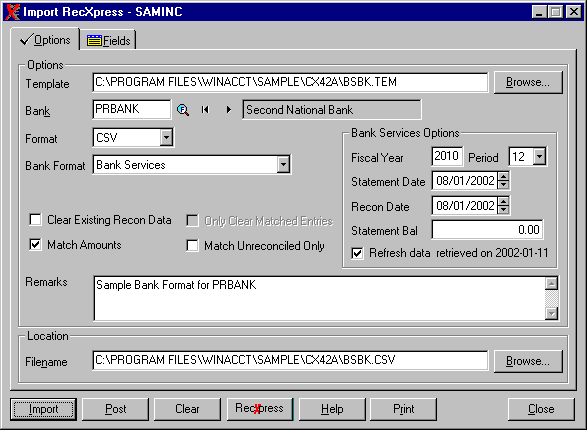
3.
3 Click on the "Import" button to import the Bank Statement file and the selected Bank Services transactions.3.4 Click on the RecXpress button to look at your reconciliation.
You have now successfully imported your transactions for automatic reconciliation in RecXpress for Bank Services.
Top Of Page|
RecXpress
Index
|Home
Copyright © (2002)
PereSoft Software & Support (Pty) Ltd.
All product names referenced herein are trademarks of their respective
companies.
Web comments can be directed to the
webmaster@peresoft.co.za